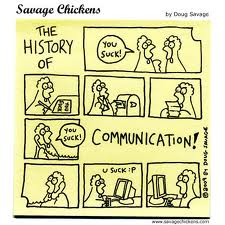Notepad
is known to every Windows users. It is a simple text editor which has been part
of Microsoft Windows operating system since Windows 1.0 in 1985 [Wikipedia]. It
has remained same in ever evolving Windows operating system but its users have
found new ways to use good old notepad in more productive and effective manner.
Here goes:
1. Notepad as your Digital Diary You can use Notepad as
digital diary and automatically insert date time information for every line you
type in notepad. Open a new notepad file (Click Start > Run, type Notepad
and hit OK) and type .LOG at the top of the notepad file.
Now type few lines and
close the Notepad file. Open the notepad file and you will see date time
information added to each line of text in your Notepad file. You can also add
this information manually, just hit F5 key where you want to insert date-time
information.
2. Notepad as HTML Stripper Ideally text on WebPages
is formatted for specific font type, color, size along with other CSS design
elements and images. You can rip off text only from any webpage using notepad.
Just select and copy text from any webpage and paste in a notepad file which
can be saved (without any formatting baggage) for future use.
3. Notepad as Printing cost saver Notepad can come handy
when you are printing text laden pages in large quantity. Extending the concept
of using Notepad as HTML stripper, you can strip webpages of additional
formatting and image using notepad and print more with less usage of ink, paper
and money (of course).
4. Notepad as HTML webpage creator Notepad can be used to
create your first HTML webpage as stepping stone in the world WebPages (and websites).
Just type basic HTML tags and save the file with .html extension. Test drive
with code in following screenshot:
5. Notepad as Good and Evil script creator Notepad is a very simple
text editor which can be used to create complex script. You can create evil
scripts like format of hard drive to useful scripts like
PC shutdown,
which can be executed with a click of a button.
6. Notepad as Text Replacer You can use notepad to
replace word(s) in essay of text. For example, you want to replace Microsoft’
with Yahoo’ in specific text file. Copy the text into notepad file and use Ctrl
+ H (or Edit > Replace), enter Microsoft in first text field and Yahoo is second
text field and click the replace button.
7. Notepad as Window Explorer Skipper Sometimes specific files
cannot be deleted. You can try notepad to skip and bypass Windows Explorer to
delete such files. Open Notepad, GOTO File > Open. Select all files’ in file
type dropdown menu. Now browse to folder and right click on file you want
remove and click the delete option. Sometimes, this might come handy!
8. Notepad as Fun app Notepad isn’t that simple
and has its share of flaws. Open Notepad and type
this app can break and then save the file. Open the file and
see for yourself notepad just broke something!
9 Notepad as creative designer tool Notepad can break things
(i.e. text) sometimes but it can also create some impressive text based
designs. Like open your notepad, type Q33N and then format font size 72px, font
type Windings. See the screenshot below, 9/11 plan crash remember?
Besides, you can see more
creative text designs made in notepad while downloading serial key crack files
they usual have big graffiti made in notepad, seen those?
10 Notepad as ??? Now its your chance to put simple good old
notepad to some creative use. You might discover few new and interesting uses
of Notepad. Found one? Why not share with use by adding a comment.